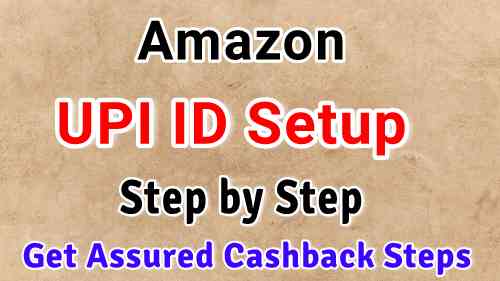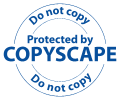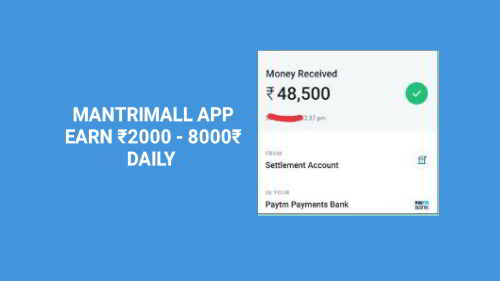Amazon Pay UPI ID setup in 3 easy steps, Find your Amazon UPI ID – Here we will discuss how to create Amazon Pay UPI ID in easy steps. Also we will tell you how you can find your UPI ID very easily.
Also Amazon India offers good amount of cashback every month when you make payments using Amazon Pay UPI. So it is very beneficial to setup UPI ID.
It is similar to other UPI such as PhonePe, Google Pay, Paytm or any other BHIM UPI. But It offers huge amount of cashback in comparison to all other UPIs.
Amazon India has not created separate app for payments. It has included payment options in the same Amazon App. You will find Amazon Pay option on Amazon App.
Also Read:
- Amazon Send Money & get Cashback offer
- Earn Free ₹500 + ₹500 unlimited Amazon Gift Cards
- Earn Money with Top money earning apps
How to Create/Setup Amazon Pay UPI ID
UPI is PIN Secured & Approved by Govt. of India. Hence It is 100% secure. Follow step by step process to create your Amazon UPI ID & get assured cashback after creating it.
2. Now click on Send Money icon.

3. Select sim card associated with your bank account.
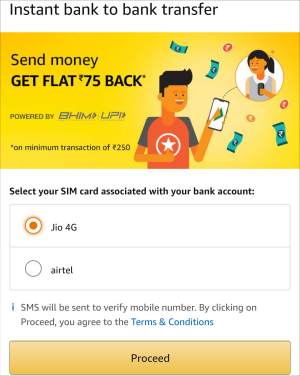
4. Now your mobile number will be verified. Please keep 2 or 3 Rs. balance in your mobile as SMS will be sent to verify the number & SMS charges will be cut. See below Pic.

5. Select your bank from the drop down list.
6. Now make a 4 digit UPI PIN. Remember this UPI PIN as it will be asked always before making any transaction.
(Note – If you have already created UPI PIN as you may be using PhonePe, Google Pay or Paytm, Then no need to create UPI PIN again.)
7. Congrats ! Your Amazon Pay UPI ID is ready. It will be like this in below pic.
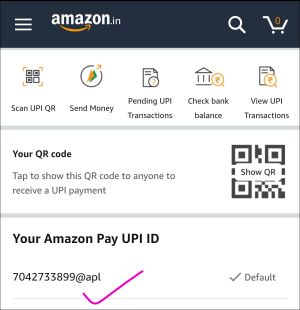
8. Get assured cashback after creating Amazon UPI ID – Step by step here.
How to Find/Check Your Amazon Pay UPI ID
It is very easy to find your Amazon UPI ID. Follow below steps.
1. First of All, open Amazon App & click on “Menu” Icon as shown in below pic.
Visit Here On Amazon App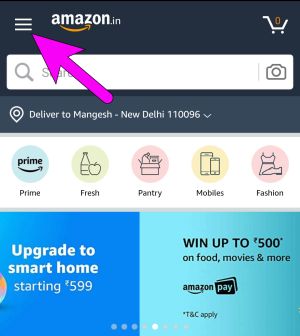
2. Click on “Amazon Pay” as shown in below pic.
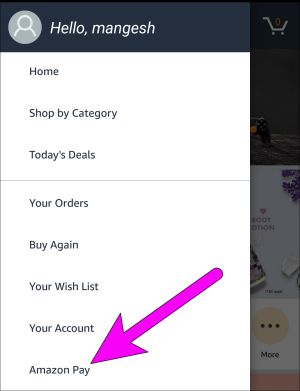
3. Here will be your Amazon UPI ID as shown in below pic.

Some Queries Answers
Why to send money using Amazon Pay UPI
- Direct bank to bank transfer – The money transfer is directly from bank to bank. This process is powered by BHIM UPI (Govt. of India initiative)
- Trusted & 100% Secure – UPI is PIN secured & Approved by Govt. of India.
- Send Money 24*7 – You can send money 24*7 and free of Cost.
- Faster than NEFT or IMPS – The money transfer using UPI service is faster than NEFT or IMPS. Money transfer happens within seconds.
Conclusion
We explained how to create Amazon Pay App UPI ID step by step. Also We told that how anyone can very easily find his UPI ID. We recommend you to create this UPI ID as it is beneficial to get many attractive cashback offers every month.
Please share this with your friends. Also don’t forget to join our Telegram Channel to get Loot Deals and Offers with super fast speed.